Remote graphics🔗
Note: The OpenOndemand portals also allows you to get full desktop session, with all applications, directly on compute node where you can do heavy interactive workload.
In addition to terminal access, one can use ThinLinc to access the cluster graphically. ThinLinc is a client-server solution based on VNC that provides a more efficient graphical interface compared to X over ssh. It can be used when you want to do graphics-intense post processing of data without the need to copy and run it on your local machine.
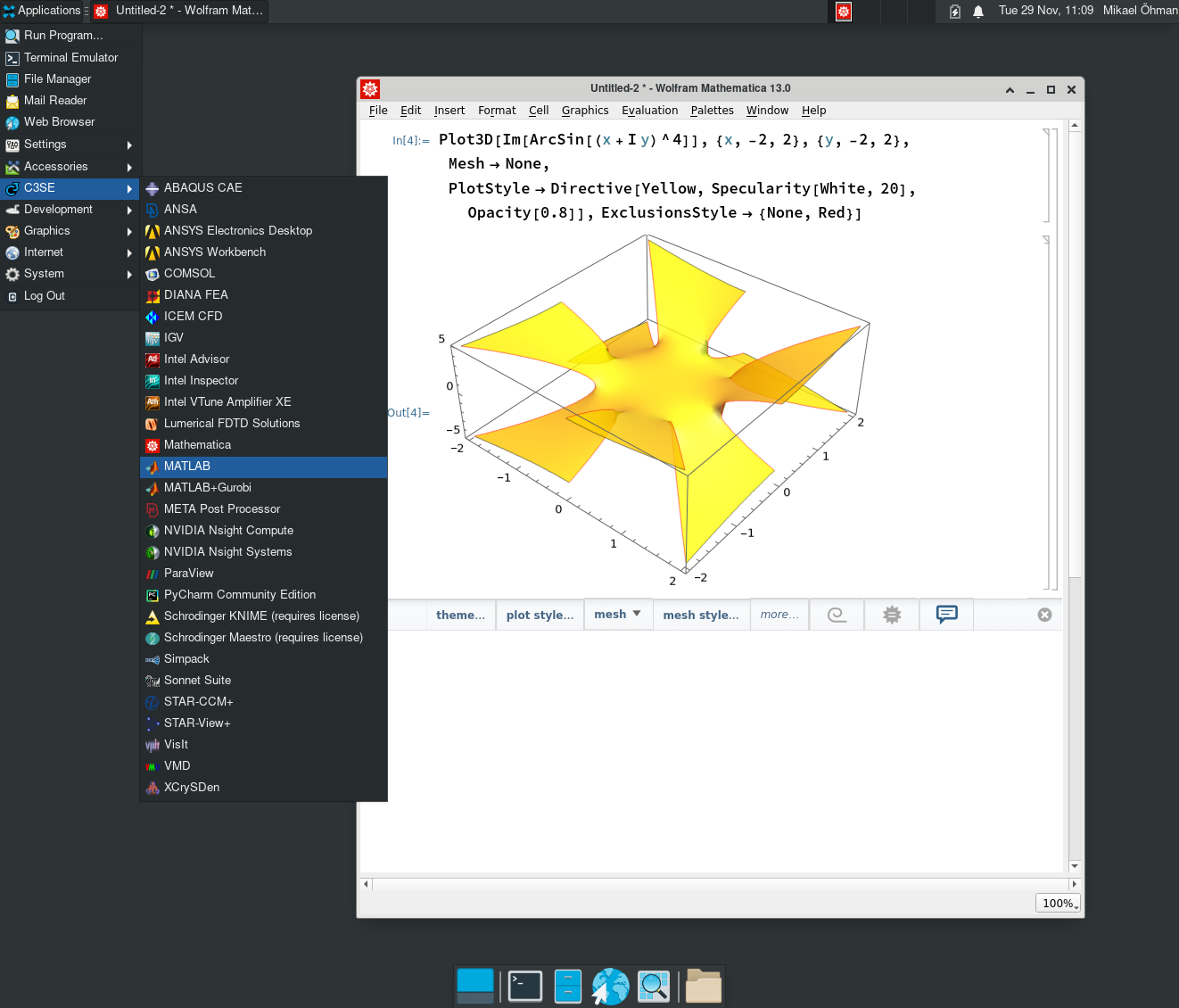
Connecting with ThinLinc🔗
You can download the ThinLinc client software from: http://www.cendio.com/downloads/clients/ for best performance. Install the client software and launch it.
- Server:
vera1.c3se.chalmers.se,vera2.c3se.chalmers.se,alvis1.c3se.chalmers.se,alvis2.c3se.chalmers.se - Name:
<your CID> - Password:
<your password>
You can also use ssh keys to authenticate, instead of password.
Disconnect by click your user name in top-right corner and choose Quit.
NOTE: We need to reboot these machines occasionally, killing all sessions, so make sure to always save your work frequently. The ThinLinc system is intended for interactive use, not long-running jobs. Those should be submitted to the queue.
ThinLinc normally starts full-screen, but you can change this default option to windowed mode, and you can access the ThinLinc menu using the F8 key.
Connecting through browser🔗
The web client is also available without the need for installing any client software. You can log in with username and password via
- https://alvis1.c3se.chalmers.se:300
- https://alvis2.c3se.chalmers.se:300
- https://vera1.c3se.chalmers.se:300
- https://vera2.c3se.chalmers.se:300
Running 3D applications - VirtualGL🔗
We have installed NVidia drivers and VirtualGL on the ThinLinc node, so you can run OpenGL software with hardware acceleration. This is often required as many applications are to buggy in software rendering to be usable. Most graphical software are available through the application menu, which will do the right thing. If for some reason need to launch the applications yourself, then do
vglrun some_application
Some applications circumvent VirtualGL, and requires additional setup. Matlab requires running
vglrun matlab -nosoftwareopengl
Software listen in the graphical menu does the right thing and should all have working 3D acceleration when possible.
Known errors🔗
Pre-loading modules in .bashrc will most likely cause ThinLinc to break.
You should use an alias for loading them instead, after login.